WELCOME TO THE WARSTAGES PLEDGE MANAGER!.
The Pledge Manager is very user-friendly, like a real regular webshop, but with restricted access.
QUICK START
- We've created an account for you here on WarStages1KS.com. If you pledged, your email address has already been added to the Pledge Manager and this gives you access to the cathedral pledges and its add-ons.
- Your Pledge Allowance/Store Credit equals = the funds your pledge level gives you to spend + any extra funds you may have added. Shipping on this pledge manager is currently shown as Free, BUT it is not! It will be collected at a later date.
Key steps to follow:
- DO NOT Create an Account
Click on Sign in, then, click on 'Forgot your Password'.
Enter the email address you used to back on Kickstarter or to late pledge, and click on Continue.
Wait for your password to be sent to you, and then SIGN IN. - IF NO account is found with your email address:
Double-check your email address.
If this does't work, contact us and we will take care of this. - Once you're signed in, look at your Store Credit (on the top of the page) to see what you already have to spend. This is your Pledge Allowance.
- You CAN spend MORE than what you pledged. Just ADD ALL that you want to your cart.
- When you Checkout, make sure that the box Apply $xxx store credit to order is checked.
The Store Credit will be automatically deducted from the total, and you'll only have to pay for the difference if you spent more than your Store Credit.
These steps are explained in a bit more details below.
***NOTES***
- The Pledge Manager closes on May 31st, 2018.
Please make sure you've selected your rewards before that date. - Before you proceed to Checkout, make sure you've spent your entire Store Credit.
Once you finalise the checkout process, your Reward Selection is finished. -
You can get more items than what your Store Credit allows: just add everything you want to your cart. At checkout time, your Store Credit will be applied to your total and you'll only have to pay for the difference.
CHECKOUT PROCEDURE
Please remember that the Pledge Manager will close on May 31st, 2018. At the moment, we don't have plans to re-open again after that.
When you have completed your selection, click on CART on top of the page, then click on Check out now.
Once you reach step 4, make sure that the box Apply $xxx store credit to order is checked.
Your Store Credit will be automatically deducted from the total, and you'll only have to pay for the difference.
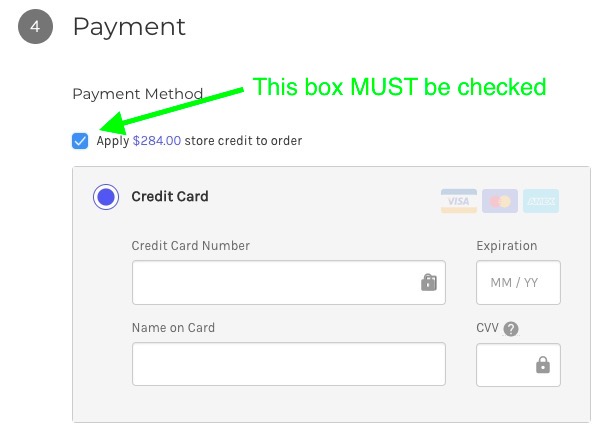
If you have problems or questions while using the Pledge Manager, do review our FAQ.
For any questions related to the Pledge Manager, contact us. We endeavour to respond to all enquiries within 48 hours.

